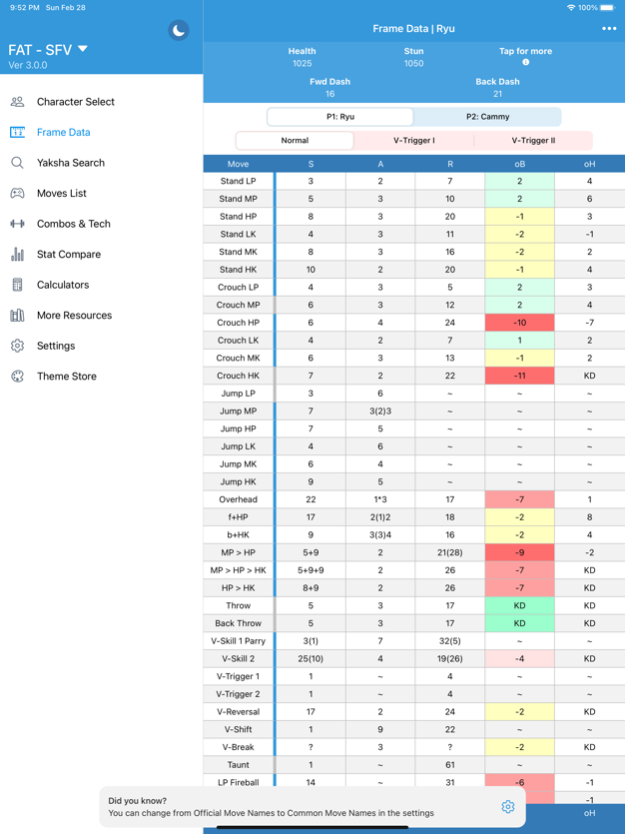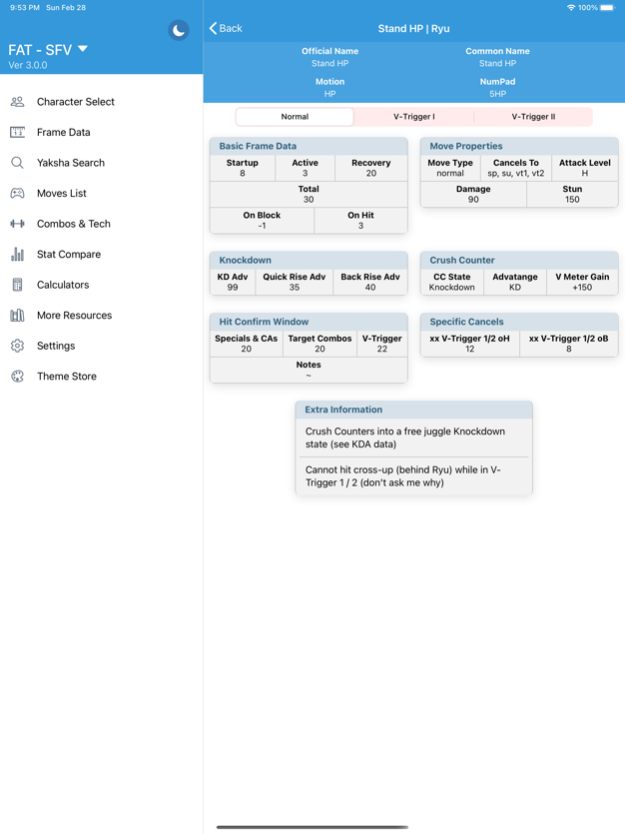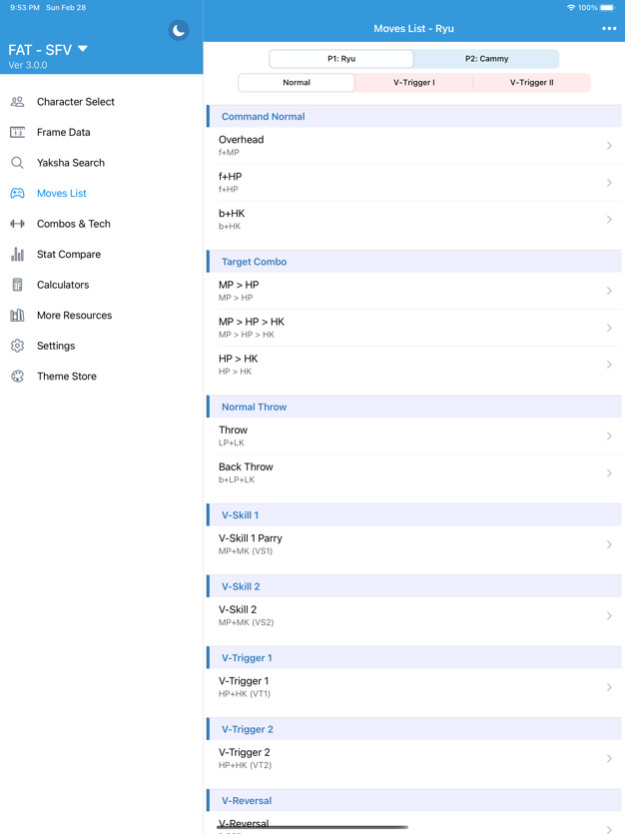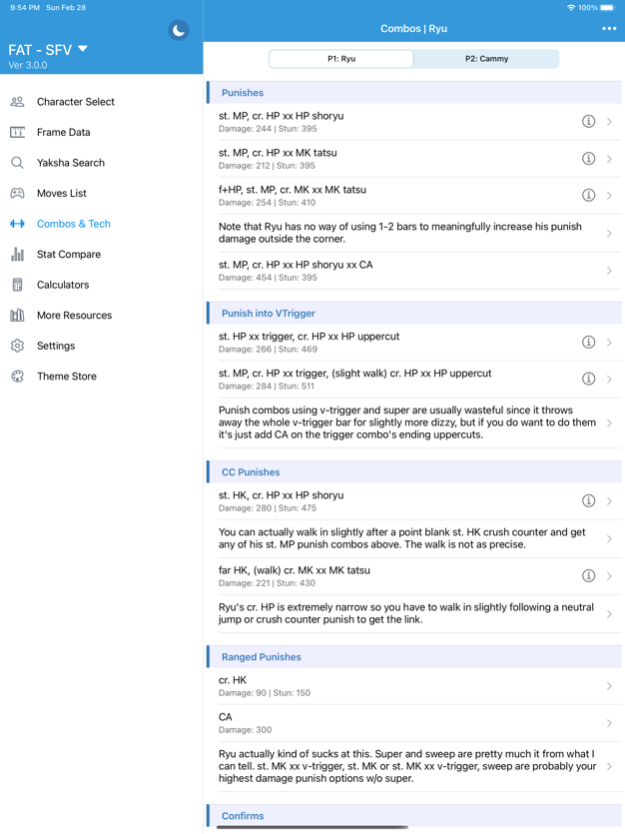Version History
Here you can find the changelog of Frame Assistant Tool since it was posted on our website on 2016-09-26.
The latest version is 3.9.0 and it was updated on soft112.com on 19 April, 2024.
See below the changes in each version:
version 3.9.0
posted on 2024-03-04
Mar 4, 2024
Version 3.9.0
- SF6: Added Ed
- SF6: Added Modern Controls, including the option to view the data with these names
- SF6: Added Surprise Hop as a specific cancel for Blanka
- SF6: Added hitsun, blockstun, hitstop & hit confirm window information
- SF6: Prepping app for Juggle Data, arriving with a frame data update shortly
- GGST: NumPad will be set as the default input type when switching to this game
version 3.8.0
posted on 2023-12-13
Dec 13, 2023
Version 3.8.0
- GGST: Added Elphelt
version 3.7.0
posted on 2023-10-01
Oct 1, 2023
Version 3.7.0
- SF6: Added A.K.I.
- Added Sobat & Slasher Cancels to Dee Jay
- Fixed a typo in Dee Jay's name (from DeeJay)
- Fixed a bug where long active frames got a bit out of hand in detail view
- Fixed a bug where the GGST spreadsheet link wasn't working properly
version 3.6.0
posted on 2023-08-27
Aug 27, 2023
Version 3.6.0
- GGST: Added Johnny
- Tweaks to several UI elements such as Character Portraits, Mobile Stats & State Switchers
- Due to some major 'under the hood' upgrades, there may be new bugs! Please let me know if you find any
- Fixed a few unrelated calculator bugs
version 3.5.6
posted on 2023-07-30
Jul 30, 2023
Version 3.5.6
New Features
- SF6: Added Rashid
- Added Compact View, so large cells are cut short. This can be switched off using the menu in the top right
- Oki Calculator now works with SF6
- Added more resources for different games to the 'More Resources' page.
Bug Fixes:
- Fixed a bug where chosen landscape columns would often reset
version 3.5.5
posted on 2023-06-12
Jun 12, 2023
Version 3.5.5
- GGST/SF6: Added Twitter hashtags to stats so you can get that tech
- SF6: Added a toggle for Raw DR that changes oH and oB, rather than being their own columns
- SF6: -3 moves are now yellow rather than red in the table
- Added Chip values (still working on the whole cast)
- Changed Drive Rush Distance stat to min and max version
- SF6 is now the default game on first run
- Fixed some stat points not displaying correctly
version 3.5.3
posted on 2023-05-07
May 7, 2023
Version 3.5.3
- GGST: Added Bedman? (Yes, added Bedman)
- All: Updated local Frame Data files
- SF6: Made it so searching EX works for OD moves
- Overhauled the character images and the character select menu.
- Fixed a bug where you could only search for official move names if you had official move names set.
version 3.5.2
posted on 2023-01-23
Jan 23, 2023
Version 3.5.2
New Features:
- New Game! Added SF6. The data is from the closed beta and is subject to change
- Improved remote updating! Expect faster DLC characters without the need for an app store update
- Improved efficiency on startup and downloading updates
- The above two features required extensive rewrites of core code. Please report any new bugs to apps@fullmeter.com
- Added a VS Burnout checkbox to the framedata page for SF6
- Removed the frame data version numbers from the menu. You can still find these in the settings menu
- Added a link to the SuperCombo.gg entry for SFV moves so you can see move images
Bug Fixes:
- Fixed a bug where landscape columns weren't setting properly
- Fixed a bug where sometimes all landscape columns would disappear
- Fixed a bug where all themes were available to use without purchase. Let's call it a promotion...
version 3.4.5
posted on 2022-08-17
Aug 17, 2022 Version 3.4.5
- GGST: Added Bridget
- Added a color blind mode for FAT Classic (see settings)
- Changed dark colours for oB values
- Added frame data last updated information to the settings > version logs screen
version 3.4.4
posted on 2022-04-11
Apr 11, 2022 Version 3.4.4
- [GGST] Added Testament
- Updated SFV character specific columns
- Fixed a bug where remote framedata updating was failing due to file sizes
version 3.4.2
posted on 2021-12-09
Dec 9, 2021
Version 3.4.2
New Features:
- SFV: Added Luke
- GGST: Added Happy Chaos and prepped for Baiken
- Added more stats to GGST characters, removed blank stats from characters
- Best Reversal now adapts to the user's chosen move notation
Bug Fixes:
- Fixed an issue where followup moves were being considered for Fastest Move
version 3.4.1
posted on 2021-08-21
Aug 21, 2021 Version 3.4.1
- Added Akira and Oro
- Prepped the app for Luke and Jack-O
- Added Goldlewis states
- Added more stats to GGST characters
version 3.4.0
posted on 2021-07-24
Jul 24, 2021 Version 3.4.0
Features
* New Game: GGST data is now in FAT!
* You can check out the hitbox data (where available) on dustloop using the direct link in the move detail page
* Added some GGST resources to the More Resources Page
Bug Fixes
* Fixed a bug where the app would sometimes crash when changing games on the combos page
version 3.3.1
posted on 2021-05-10
May 10, 2021 Version 3.3.1
- Added Rose's specific cancels to the app
- New theme: Poisonous Pink. A dangerously pink theme, look but don't touch!
- Added [info=] search term for the frame data page, to search a character's extra info. Try doing info=fully inv
- Made it so 'gief' and 'sim' are valid search choices for Yaksha Search
- Prepped the app for Akira and Oro
- Fixed a bug where stat compare's headings were not sorted properly
- Fixed an issue where some character's jump normals were being counted as their 'fastest normal'
- Moved R.Mika to the top of the characters beginning with R
- Fixed an issue where the stats quote was left aligned
- Fixed a bug where Guile & Balrog's throws were not being set up properly in Frame Kill Generator
version 3.1.0
posted on 2021-03-01
Mar 1, 2021 Version 3.1.0
New Features
* A complete rewrite of the app from the ground up!
* Improved look for almost every aspect of the app
* Open Sourced all of FAT
* Added a Dark Mode
* Added 3S, data still being verified by Arly
* Added Yaksha Search to the app so you can check multiple moves quickly
* Added a Resources Page to the app where you can find discords, docs and app
* Changed the remote fetching feature so that we can more easily and quickly update the framedata
* Added a new theme store
* Overhauled the menu, less cluttered
* Added game switcher from the main menu
* Massively Improved Move List page
* Tapping on a move in Moves List will bring you to the Frame Data page
* Completely updated Combos section
* New and improved Stat Compare page, displays like a tier list
* New data including Hit Confirm Windows
* Added counterhit switch on Frame Data
* Added V-Trigger Switcher from within Move Detail
* Change characters by tapping on the currently active character in the switcher
* Moved the calculators to their own submenu
* Added Advice Popups to help you get to grips with the new app (can be turned off in settings)
* Rewrote the help pages
Bug Fixes
* Because the code base is written from scratch, any bugs that were here before will be gone and replaced by new shiny bugs! Please let me know if you see any :)
version 2.6.3
posted on 2020-05-05
May 5, 2020 Version 2.6.3
- Fixed some minor frame data issues
- Updated to the latest frame data for all characters
- Improved iPhone 11 / X support
version 2.6.2
posted on 2020-05-03
May 3, 2020 Version 2.6.2
Updated to the latest frame data for all characters, and improved iPhone 11 / X support!
version 2.4.3
posted on 2017-12-04
Dec 4, 2017 Version 2.4.3
Added Zeku! Also fixed an issue with donations not working.
version 2.2.8
posted on 2014-06-29
version 2.4.3
posted on 1970-01-01
2017年12月4日 Version 2.4.3
Added Zeku! Also fixed an issue with donations not working.
version 2.6.3
posted on 1970-01-01
2020年5月5日 Version 2.6.3
- Fixed some minor frame data issues
- Updated to the latest frame data for all characters
- Improved iPhone 11 / X support
version 2.6.3
posted on 1970-01-01
5 mei 2020 Version 2.6.3
- Fixed some minor frame data issues
- Updated to the latest frame data for all characters
- Improved iPhone 11 / X support